Experimenting with 4×5 MF ratio.
Photographers these days are obsessed with “old school” formats such as film and medium format. After studying this a bit and trying to get what I wanted out it, I think the MF look is a combination of perspective, image ratio and color grading. In this case, I modified the viewfinder of my DSLR to crop out area to give me a 4×5 field of view. Of course the other components still remain to make it “true” MF but this is a start.
Why not just use medium format? Well, the process is a bit involved, the supplies can be tedious to keep track of and the hardware can be expensive. Does this mean MF has no merit? Of course not. In my case, my solution is to first obtain the steps required to get an accurate look of the image then I can come back and add to that for other layers of interest.
… the medium format look is a combination of perspective, image ratio and color grading.
For these examples I just used what was around me that night.

Canon AE-1 Program
A very nice camera.

Some photographers have tried to take their 3:2 images and crop to 4×5. While that will work technically, unless you are able to frame the subject properly, it won’t feel right. When using medium format, or a camera with any different field of view for that matter, you see differently through each one. New ideas take shape on the fly. Cropping after the fact I think can sterilize this process.
… since the crop is vertical, the camera information spills over and becomes distracting.
For these tests I wanted to fashion a plastic overlay for the LCD viewfinder. After finding the correct ratio for a 6×7 camera, (believe it or not, it is not 6×7) I found that fashioning the overlay out of something I had laying around would be a bit difficult. I found this could also be done in software via Magic Lantern. I used that software several years ago for some automated shooting and now it turns out there is a crop overlay feature as well. Unfortunately a few things were working against me in this endeavor. First, the crop overlay in ML was made mainly for video. So most of the available overlays were 16:9, 16:10 etc. None were available in 4×5. So I made my own. The next problem was, when the overlay is in use, there is also annoying camera information at the top of the frame. If you’re using a video crop this doesn’t make much difference. But since the crop is vertical, the camera information spills over and becomes distracting. So I ended up going back to my original plan of using a physical overlay which I made out of construction paper. Of course, it didn’t last longer than the session but it was effective.
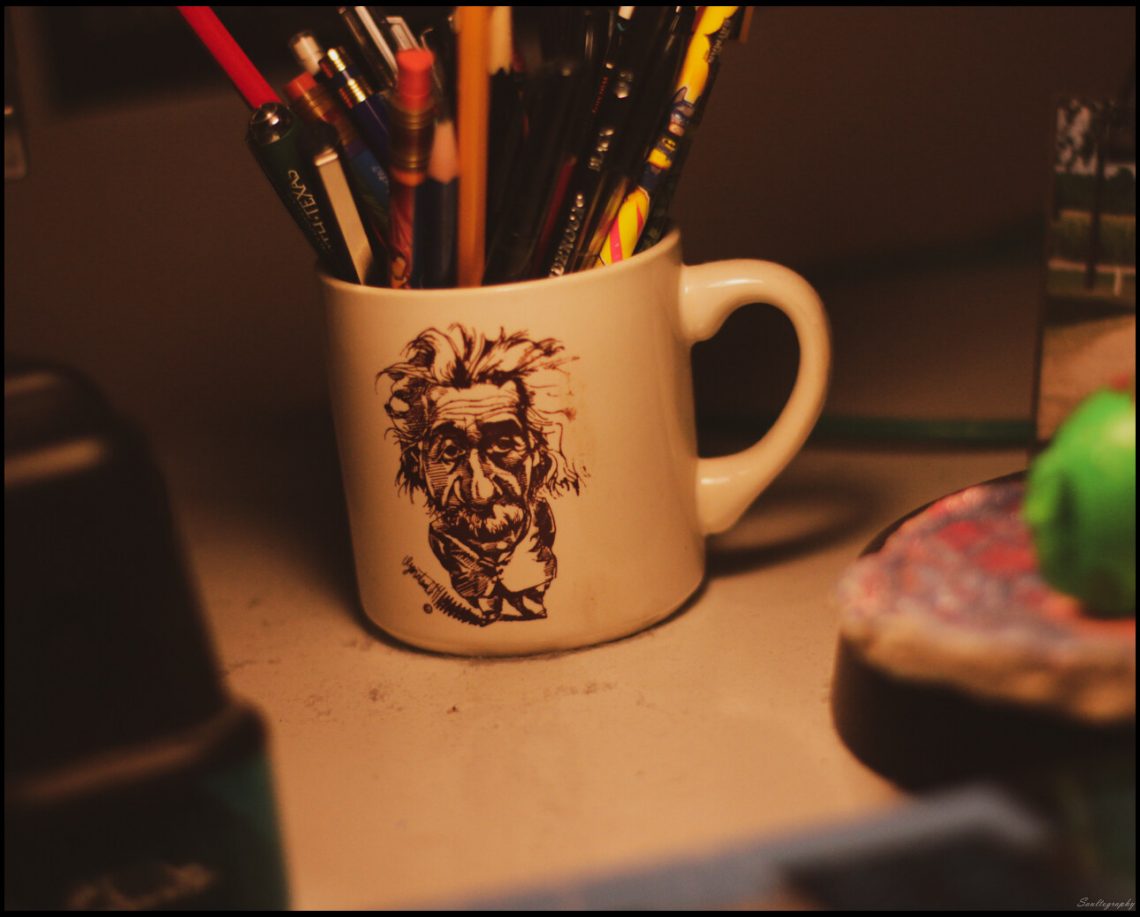
In the future, I will see if I can find someone to make a proper version of this hardware.



